GTK#¶
This example shows how to create a simple GtkSharp2 application with a PlotView widget, where the content of the plot is defined in code as a PlotModel.
Create project¶
To create a new project that should make use of OxyPlot, open either MonoDevelop or XamarinStudio, open the New Project dialog and select the Gtk# 2.0 Project template:
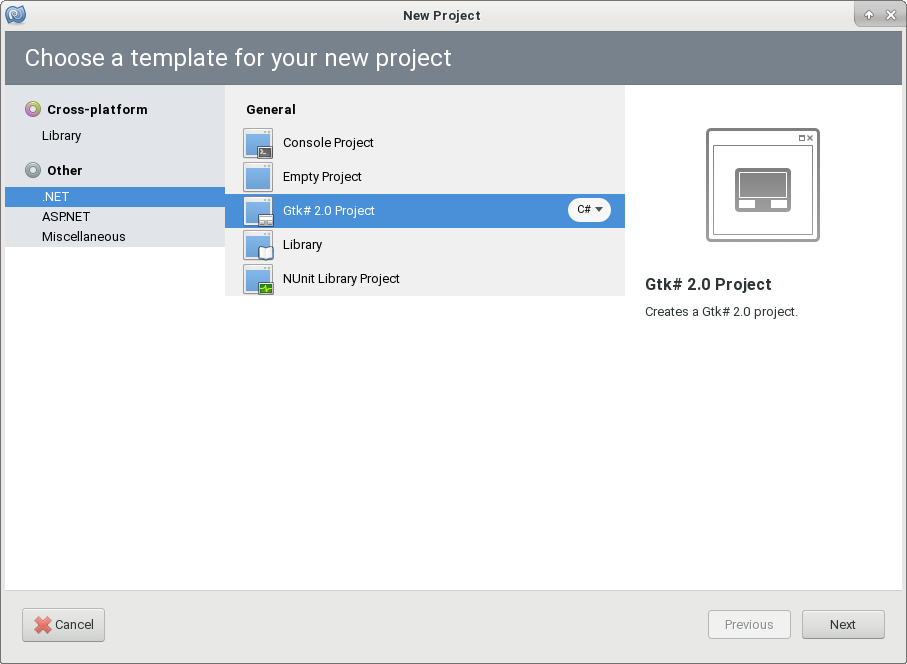
Add references¶
To prepare the new project for the use of OxyPlot, right-click the References subfolder of the project:
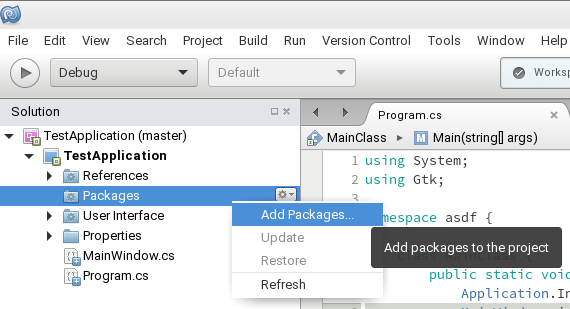
In the NuGet dialog, search for OxyPlot and install the OxyPlot.GtkSharp package:
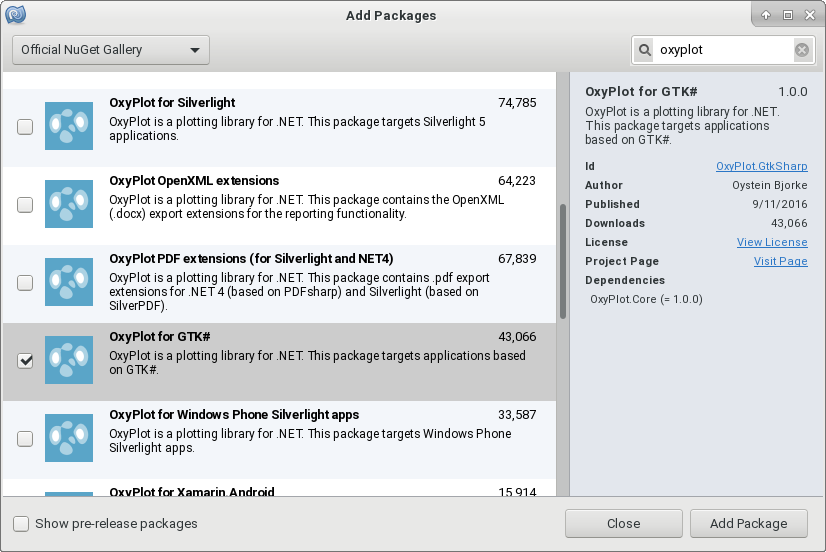
Create the view¶
Note
Probably due to a bug in MonoDevelop, adding the PlotView widget with the designer does not work.
To add the PlotView widget through code, open the MainWindow’s code and add the following lines to the constructor:
var plotView = new PlotView();
this.Add(plotView);
plotView.ShowAll();
Bind PlotModel¶
To create a simple PlotModel and display it in the PlotView widget, add the following code to the constructor:
var myModel = new PlotModel { Title = "Example 1" };
myModel.Series.Add(new FunctionSeries(Math.Cos, 0, 10, 0.1, "cos(x)"));
plotView.Model = myModel;
Result¶
The complete source code of the MainWindow should now look like this:
public partial class MainWindow: Gtk.Window {
public MainWindow() : base(Gtk.WindowType.Toplevel) {
Build();
var plotView = new PlotView();
this.Add(plotView);
plotView.ShowAll();
var myModel = new PlotModel { Title = "Example 1" };
myModel.Series.Add(new FunctionSeries(Math.Cos, 0, 10, 0.1, "cos(x)"));
plotView.Model = myModel;
}
protected void OnDeleteEvent(object sender, DeleteEventArgs a) {
Application.Quit();
a.RetVal = true;
}
}
And the resulting application should then look like this:
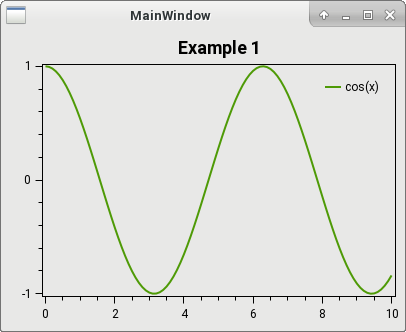
The source code can also be found in the HelloWorld\GtkApplication1 folder in the documentation-examples repository.