AreaSeries¶
Note
This section is under construction. Please contribute!
A AreaSeries shows an area between two sets of points, or between a
set of point and a baseline.
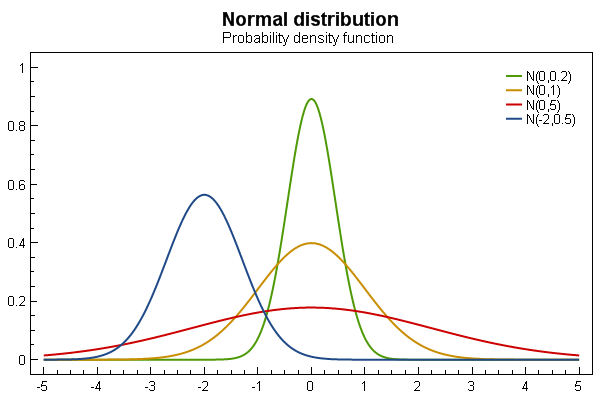
Tracker¶
The TrackerFormatString property is used to format the string shown
in the tracker. The format string may use the following arguments:
{0}the title of the series{1}the title of the x-axis{2}the x-value{3}the title of the y-axis{4}the y-value{PropertyX}the value ofPropertyXin the item (extended format string syntax)
To show the x and y values with one digit, use the format string
"{2:0.0},{4:0.0}".
If an item was hit, it is also possible to use the extended format
string syntax, e.g. {PropertyX:0.##}, where the value of
PropertyX will be found by reflection of the item.
The default format string for AreaSeries is
"{0}\n{1}: {2}\n{3}: {4}"
See MSDN for more information about format strings.
The TrackerKey property may be used to specify a custom tracker.
This makes it possible to use different trackers for each series.
Example¶
var model = new PlotModel { Title = "AreaSeries" };
var areaSeries = new AreaSeries());
...
model.Series.Add(areaSeries);