DateTimeAxis¶
Note
This section is under construction. Please contribute!
This will show date/time values on the axis.
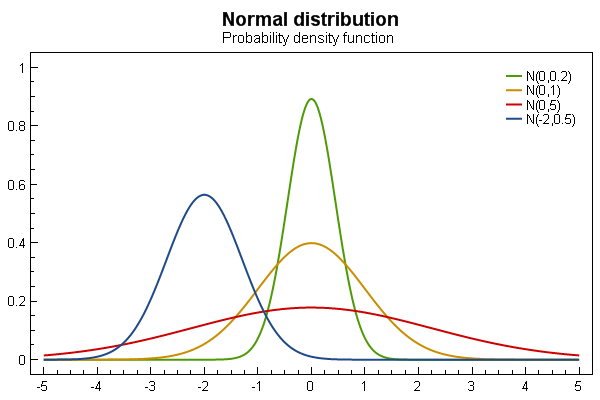
If you are adding DataPoint`s to a series, the `DateTime values should be converted to numeric values by the DateTimeAxis.ToDouble method.
mySeries.Points.Add(new DataPoint(DateTimeAxis.ToDouble(myDateTime),myValue))
If you are binding DataFieldX or DataFieldY to a DateTime, OxyPlot will handle the conversion.
You can control the axis intervals by IntervalType, MinorIntervalType and the formatting of the axis labels by the StringFormat property.
The following codes are accepted by the StringFormat property
| Code | Description | Example |
|---|---|---|
| yyyy | year | “2011” |
| yy | year | “11” |
| MM | month | “01” |
| MMM | month | “Jan” |
| MMMM | month | “January” |
| w | week number | “4” |
| ww | week number | “04” |
| dd | day | “26” |
| hh | hour | “04” |
| HH | hour | “16” |
| mm | minute | “37” |
| ss | seconds | “23” |
| yyyy-MM-dd | “2011-01-26” | |
| MM/dd/yyyy | “01/26/2011” |
Example¶
var model = new PlotModel { Title = "DateTimeAxis" };
var startDate = DateTime.Now.AddDays(-10);
var endDate = DateTime.Now;
var minValue = DateTimeAxis.ToDouble(startDate);
var maxValue = DateTimeAxis.ToDouble(endDate);
model.Axes.Add(new DateTimeAxis { Position = AxisPosition.Bottom, Minimum = minValue, Maximum = maxValue, StringFormat = "M/d"});