FunctionSeries¶
Note
This section is under construction. Please contribute!
A FunctionSeries shows a function plotted as a line.
Tracker¶
The format string may use the following arguments:
{0}the title of the series{1}the title of the x-axis{2}the x-value{3}the title of the y-axis{4}the y-value{PropertyX}the value ofPropertyXin the item (extended format string syntax)
To show the x and y values with one digit, use the format string "{2:0.0},{4:0.0}".
The default format string for FunctionSeries is "{0}\n{1}: {2:0.###}\n{3}: {4:0.###}"
Example¶
This example shows multiple functions combined by one PlotModel, displaying the well-known Batman-Curve.
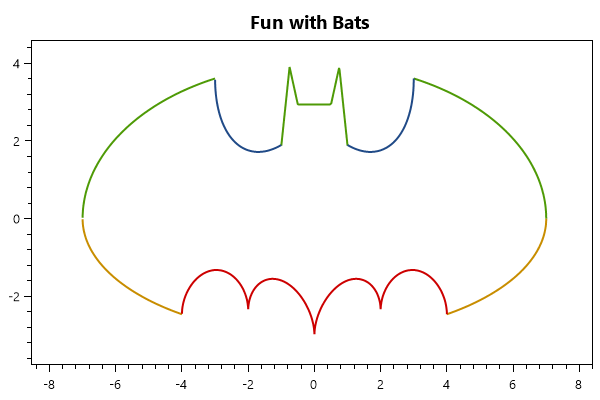
var model = new PlotModel{ Title = "Fun with Bats" };
Func<double, double> batFn1 = (x) => 2 * Math.Sqrt(-Math.Abs(Math.Abs(x) - 1) * Math.Abs(3 - Math.Abs(x)) / ((Math.Abs(x) - 1) * (3 - Math.Abs(x)))) * (1 + Math.Abs(Math.Abs(x) - 3) / (Math.Abs(x) - 3)) * Math.Sqrt(1 - Math.Pow((x / 7), 2)) + (5 + 0.97 * (Math.Abs(x - 0.5) + Math.Abs(x + 0.5)) - 3 * (Math.Abs(x - 0.75) + Math.Abs(x + 0.75))) * (1 + Math.Abs(1 - Math.Abs(x)) / (1 - Math.Abs(x)));
Func<double, double> batFn2 = (x) => -3 * Math.Sqrt(1 - Math.Pow((x / 7), 2)) * Math.Sqrt(Math.Abs(Math.Abs(x) - 4) / (Math.Abs(x) - 4));
Func<double, double> batFn3 = (x) => Math.Abs(x / 2) - 0.0913722 * (Math.Pow(x, 2)) - 3 + Math.Sqrt(1 - Math.Pow((Math.Abs(Math.Abs(x) - 2) - 1), 2));
Func<double, double> batFn4 = (x) => (2.71052 + (1.5 - .5 * Math.Abs(x)) - 1.35526 * Math.Sqrt(4 - Math.Pow((Math.Abs(x) - 1), 2))) * Math.Sqrt(Math.Abs(Math.Abs(x) - 1) / (Math.Abs(x) - 1)) + 0.9;
model.Series.Add(new FunctionSeries(batFn1, -8, 8, 0.0001));
model.Series.Add(new FunctionSeries(batFn2, -8, 8, 0.0001));
model.Series.Add(new FunctionSeries(batFn3, -8, 8, 0.0001));
model.Series.Add(new FunctionSeries(batFn4, -8, 8, 0.0001));
model.Axes.Add(new LinearAxis{ Position = AxisPosition.Bottom, MaximumPadding = 0.1, MinimumPadding = 0.1 });
model.Axes.Add(new LinearAxis{ Position = AxisPosition.Left, MaximumPadding = 0.1, MinimumPadding = 0.1 });
return model;