HeatMapSeries¶
Note
This section is under construction. Please contribute!
A HeatMapSeries shows a 2D array of values as a heat map.
Tracker¶
The format string may use the following arguments:
{0}the title of the series{1}the title of the x-axis{2}the x-value{3}the title of the y-axis{4}the y-value{5}the title of the value/color-axis{6}the color-value{PropertyX}the value ofPropertyXin the item (extended format string syntax)
To show the x and y values with one digit, use the format string "{2:0.0},{4:0.0}".
The default format string for HeatMapSeries is "{0}\n{1}: {2}\n{3}: {4}\n{5}: {6}"
Example (Linear, Bitmap)¶
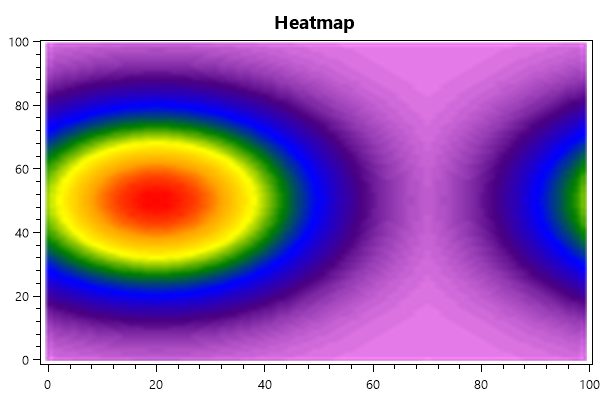
var model = new PlotModel { Title = "Heatmap" };
// Color axis (the X and Y axes are generated automatically)
model.Axes.Add(new LinearColorAxis
{
Palette = OxyPalettes.Rainbow(100)
});
// generate 1d normal distribution
var singleData = new double[100];
for (int x = 0; x < 100; ++x)
{
singleData[x] = Math.Exp((-1.0 / 2.0) * Math.Pow(((double)x - 50.0) / 20.0, 2.0));
}
// generate 2d normal distribution
var data = new double[100, 100];
for (int x = 0; x < 100; ++x)
{
for (int y = 0; y < 100; ++y)
{
data[y, x] = singleData[x] * singleData[(y + 30) % 100] * 100;
}
}
var heatMapSeries = new HeatMapSeries
{
X0 = 0,
X1 = 99,
Y0 = 0,
Y1 = 99,
Interpolate = true,
RenderMethod = HeatMapRenderMethod.Bitmap,
Data = data
};
model.Series.Add(heatMapSeries);
Example (Categorized, Rectangle)¶
The following diagram has categories on both, the x-axis and the y-axis.
It visualizes the amount of cake (y-axis) consumed on the specific day of week (x-axis). As can be seen in the diagram, the amount of cake rises from Monday to Sunday.
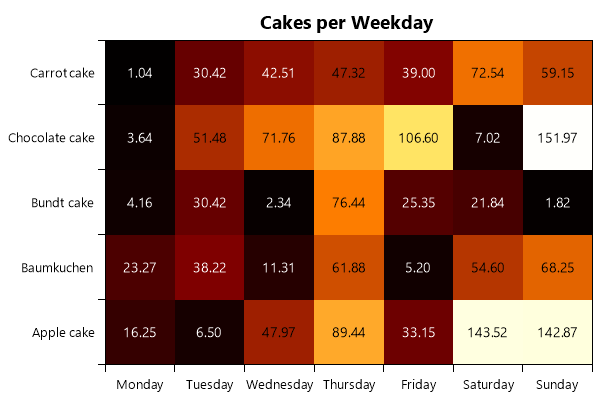
var model = new PlotModel { Title = "Cakes per Weekday" };
// Weekday axis (horizontal)
model.Axes.Add(new CategoryAxis
{
Position = AxisPosition.Bottom,
// Key used for specifying this axis in the HeatMapSeries
Key = "WeekdayAxis",
// Array of Categories (see above), mapped to one of the coordinates of the 2D-data array
ItemsSource = new[]
{
"Monday",
"Tuesday",
"Wednesday",
"Thursday",
"Friday",
"Saturday",
"Sunday"
}
});
// Cake type axis (vertical)
model.Axes.Add(new CategoryAxis
{
Position = AxisPosition.Left,
Key = "CakeAxis",
ItemsSource = new[]
{
"Apple cake",
"Baumkuchen",
"Bundt cake",
"Chocolate cake",
"Carrot cake"
}
});
// Color axis
model.Axes.Add(new LinearColorAxis
{
Palette = OxyPalettes.Hot(200)
});
var rand = new Random();
var data = new double[7, 5];
for (int x = 0; x < 5; ++x)
{
for (int y = 0; y < 7; ++y)
{
data[y, x] = rand.Next(0, 200) * (0.13 * (y + 1));
}
}
var heatMapSeries = new HeatMapSeries
{
X0 = 0,
X1 = 6,
Y0 = 0,
Y1 = 4,
XAxisKey = "WeekdayAxis",
YAxisKey = "CakeAxis",
RenderMethod = HeatMapRenderMethod.Rectangles,
LabelFontSize = 0.2, // neccessary to display the label
Data = data
};
model.Series.Add(heatMapSeries);