LineSeries¶
Note
This section is under construction. Please contribute!
A LineSeries is used to render data as a polyline in the plot. It is
also possible to render markers at each point of the polyline.
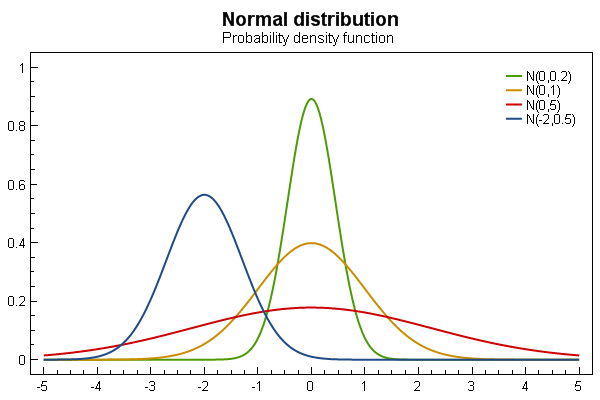
Axes¶
A LineSeries requires a horizontal and a vertical axis.
By default, the LineSeries will use the default horizontal and
vertical axes in the parent PlotModel. If there are more than one
horizontal/vertical axis, the axes can be specified by the XAxisKey
and YAxisKey properties. This requires the Key property to be
set on the desired axes.
Data¶
Use the Points collection to add data to the LineSeries:
lineSeries1.Points.Add(new DataPoint(0, 0));
lineSeries1.Points.Add(new DataPoint(100, 40));
Alternatively, you can specify a collection in the ItemsSource
property.
- If the
Mappingproperty is set, each element in the collection will be transformed - If the collection is a list of
DataPoint, or a type that implementsIDataPointProvider, it will be used with no mapping - If the
DataFieldXandDataFieldYproperties are set, each element of the collection will be reflected to create a data point
Tracker¶
The TrackerFormatString property is used to format the string shown
in the tracker. The format string may use the following arguments:
{0}the title of the current series{1}the title of the x-axis{2}the x-value{3}the title of the y-axis{4}the y-value{PropertyX}the value ofPropertyXin the nearest item (extended format string syntax)
To show the x and y values with one digit, use the format string
"{2:0.0},{4:0.0}".
If an item was hit, it is also possible to use the extended format
string syntax, e.g. {PropertyX:0.##}, where the value of
PropertyX will be found by reflection of the item.
The default format string for LineSeries is
"{0}\n{1}: {2:0.###}\n{3}: {4:0.###}"
See MSDN for more information about format strings.
The CanTrackerInterpolatePoints property should be set to false
if the tracker should not interpolate values between the points. The
default value is true.
The TrackerKey property may be used to specify a custom tracker.
This makes it possible to use different trackers for each series.
Color¶
The Color defines the color of the line. The default value is
Automatic. In this case the color will be set automatically from the
colors specified in the DefaultColors```property of the parent ``PlotModel.